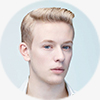This workshop is designed for finance and accounting professionals, who work on raw datasets derived from different sources and used for solving multiple business problems. This workshop will help you create expert Pivot tables and graphical representations to create an insightful self-sufficient dashboard.
Our expert trainer will work with all the participants on different data sets and work on practical examples to help them gain expertise in creating complex pivot dashboards and reports.
Hands on exercises will be given by working on complex workbooks helping participants to summarize and organize data for meaningful reporting and help them derive insights.