I loved the sessions on formulas, shortcuts and graphs. Given my profile I will be able to apply these to my job immediately
Personal Assistant
Awin Resource
It has been a great experience of getting trained from Divya on the excel tools. The curriculum has been well designed and she is very interactive in the sessions and keeps everyone involved with the practice sessions and throughout otherwise also. Thank you Divya for explaining all the concepts so nicely.
Finance Manager
Asian Pay Television Trust
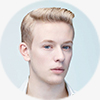
Very clear explanation on each topic and very approachable. Very handon due to given practice exercise.
Senior Accountant
APTT Management PTE. Limited

key takeaways include use of formulas, charts and shortcuts which I can implement in my day to day work
Senior Banking professional
Deutsche Bank

What I liked about the session is that it was very interactive with lost of hands on exercises.
Senior Management Professional
Schnitz

the sessions on formulas and smart charts were very helpful. These will help me in my regular day to day work.
Regional Finance Officer
Epsun Singapore

The trainer was very approachable. Her hands on approach helped me understand excel in more detail and should help me manage my work efficiently.
Analyst
Cotton on Pte Ltd
Data Analytics Training in Singapore
In today’s economy where the use of technology is growing in leaps and bounds; EXCEL still caters to be the backbone of every tool and technology implemented. Every organization deals with humungous amounts of data; Hence knowing how to build interactive dashboards is the best way to make the data more meaningful and worth interpretation
This workshop will help you deal with huge data and enable you to create meaningful dashboards, synthesize information logically and summarize the information with the help of tables, graphs and charting options
This workshop is specially designed for corporate professionals who work on data in their day to day framework and need to interpret, analyze and present information for further decision making.
At the end of this workshop you will be able to
- Create complex and dynamic dashboards by using excel tools and formulae’s and analyze data by interactive visual presentation
- Create analytical presentations for steer committee’s and make board presentations
- Know dynamics of current Business Intelligence tools and data warehousing techniques that are currently being used in different organizations.
This will be 1 day exhaustive workshop where there will be classroom teaching followed by case studies and practical application of their work; under the thorough guidance by the trainer
This workshop is specifically designed for both beginners and advanced corporate professionals to help them keep abreast of the new tools and technologies running in the market and also to ensure the expertise of the key MS office applications that are needed on day to day basis to perform their tasks effectively and efficiently
What will you learn:
By the end of the workshop you will be able to learn the following:
- Drawing insights from data and understanding of the data and information systems
- Learn to create an interactive dashboard with best visual presentations through graphical and tabular representation
- Logically summarize the data to help gather insightful information and present the same for further decision making
- Understand the use of excel formulae, tools and any Business intelligence tool that you may need basis the requirements from the top leadership
- Enabling young professionals to be functional experts and making them understand the nuisances of data warehousing techniques in modern world
- Overview of current Business Intelligence tools available in market and its deployment and costing aspects
Course Outline:
Mastering Statistical Analysis
- Understanding Statistical terms and their usage in current business scenarios
- Types of Data Analysis
- Mastering techniques used in Descriptive Analysis
- Multiple techniques used in Predictive Analytics
- Concepts of Hypothesis testing
Data Modelling and Dashboard Reporting
- Why do we need a dashboard!
- How to build a dashboard!
- Dashboard layout and designing
- Functionalities to be shown in dashboard
- Dashboard reporting
- Insight generation for further decision making
- Data Cleaning and Data Mining concepts
- Mastering Developer Options
- Using functions and formulas
- Using nesting functions
- Working with text and relate the same with figures
Creating Dynamic and Informative Dashboards
- Using Advanced Pivots and its functionalities
- Principles of using different charts
- Difference between charts used in board presentations and internal reporting
- Creating dynamic charts
- Principles to use graphs and tables
- Creating dynamic functionalities using graphs, tables and charts
- Analyzing tricks and techniques for quick insight generation
- Creating competitor analysis dashboards
Use Advanced Excel applications for Analysis
- Working on Humungous Data Sets
- Concepts of Forecasting Analysis
- Application of Forecast Analysis on day to day business scenarios
- Application of Quick Analytics techniques for instant insights generation
Data analytics training in singapore
This course is specifically designed for all those individuals who use MS office on day to day basis and would want to gain good knowledge on this software to enhance their productivity in work.
All individuals like corporate professional’s, doctors, architects, small business owners, home makers, etc would learn different aspects of this tool and will help them work with enhanced productivity and better expertise
Participants are expected to bring their laptop with pre-installed MS Office
You can discuss your unique requirements at +65 84831463 or simply fill the required details on Enquiry Now Page and send us at info@outsourcingwise.com
Course Cancellation / Reschedule Policy
OutsourcingWise reserves the right to cancel or reschedule the course due to unforeseen circumstances. If the course is cancelled from our end, management will refund 100% to its participants
Note: the minimal class size to start the class would be 3 pax




