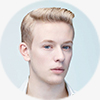Mastering advanced formulae’s like
-
- Look up functions,
- IF conditions and nested IF’s,
- Date and Time Functions,
- SUMIF and COUNTIF,
- Text functions,
- Creating references,
- INDEX,
- MATCH,
- ADDRESS,
- OFFSET, etc.
Mastering lookup functions
-
- Nested IF’s conditions
- Creating cell references
- Create complex nested formulae’s
- Advanced Date Functions
- Statistical Functions
- OFFSET
- INDEX
- ADDRESS
- SUMIF S
- MATCH, etc
Hands on exercises for applicability of complex formulae’s
Creating Dynamic excel workbooks:
- Working on humungous data sets and Creating robust data and making it user friendly
- Creating Dynamic dropdowns and linking data basis different criteria’s
Mastering Pivot Tables:
- Creating complex Pivot tables
- Creating summaries in Pivots
- Adding and Removing Subtotals
- Using Slicers in Pivot Table
- Creating graphical representations through pivots
- Inserting formulae’s in Pivots
- Customizing pivot data
- Using advanced filters
- Managing rows and columns to achieve required results
- Creating reports out of pivot tables
- Introduction to Power Pivots
Participants to work on multiple examples to master creating complex reporting solutions through pivot tables.
Forecasting data and graphs
Expertise in graphical representation through Charts
-
- Summarizing data visually through charts like pie charts, bar graphs, line charts,area charts and many more
- Mastering the art of depicting information graphically by working on multiple 2D and 3D charts.
- Creating combination charts and customized version of different charts to show the information as per the problem statement
- Developing 3 dimensional charts with practical examples
- Use of waterfall charts for professionals
- Uses and applicability of Bubble charts
- Use of combination charts
- Plotting and Highlighting geographical presence
- Analysing different business solutions diagrammatically and mastering the art of creating charts
Learning about Macros for efficient effectiveness and automating the regular reporting of KPIs
- What is VBA
- Uses and applicability of Macros
- Identifying power of Excel
- Recording and Testing of Macros
- Mastering the developer tab
- Relative and Absolute Recording
- Running and deleting macros
- Examining the MACRO codes
- Altering and Modifying macros
- Creating your own macros