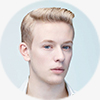Senior – (16 hrs)
Know your Data: In this module, you will learn the following
- Basics of data analytics and how businesses use to solve problems.
- Value data analytics brings to business decision-making processes.
- Introduction to a framework for data analysis and tools used in data analytics.
- Difference between Data Science, Data Analytics and Data Visualization
- Careers and roles in data analytics and data science.
Analyze your Data: In this module you will learn the following:
- Defining Objectives
- Gathering Data
- Data cleaning
- Understanding and creating simple Analytical reports
- Analyzing Strategic KPI’s
Presenting data meaningfully
- Art of describing data
- Graphically representing Data
- Learning basic tips for quick and impressive presentations
- Concept of reading data through pictorial representations
- Hands on exercises to meaningfully present data
Extracting Actionable insights
- Principles of dashboard design
- Select Key performance Indicators
- Learning from real life examples of Data dashboards
- Learning mostly used Excel techniques to get data into action
- Creating a meaningful dashboard
- Hands on exercises to create actionable dashboards
The power of Data Visualizations: Why is it more important in today’s scenario
- Genesis of Data Visualizations
- Transferring information through visuals
- Benefits of Data visualizations
- Group Discussions for quick actions
Learning Data Visualization Tools – POWER BI
- Different Data Visualization Tools
- Finding connections and emerging trends
- Overview of Power BI interface
- Overall Features and functions of Power BI
Deriving interpretations and effective decision making
- Generating insights from Data
- Reading Data to drive decisions
- Ever Evolving business decision making
- Group Discussions and Quizzes
Managerial – 16 hrs
Know your Data: In this module, you will learn the following
- Basics of data analytics and how businesses use to solve problems.
- Value data analytics brings to business decision-making processes.
- Introduction to a framework for data analysis and tools used in data analytics.
Data Analysis and Presentation techniques
- Defining Objectives
- Data collection process
- Data cleaning
- Learning Advanced Presentation techniques
- Use of advanced Graphics
- Hands on exercises to meaningfully present data
Creating Actionable Dashboards
- Use and Purpose of Creating a Dashboard
- Select Key performance Indicators
- Creating advanced dynamic reports
- Using Developer options
- Learn advanced excel functions to create actionable dashboards
- Showcasing meaningful information
Creating effective Visualizations
- Types of Data Visualizations
- Creating Static visualizations
- Creating Interactive visualizations
- Choosing the right type of visuals as per the organizational goals
- Discussing Management examples from Top industries in real world
- Hands on exercises to create visuals
Mastering knowledge on Data Visualization Tools
- Different Data Visualization Tools and its uses, features and functions
- Data Modelling
- Understanding Visuals
- Create a quick report on Power BI
Business Intelligence concepts and its applicability
- Overview of various Business Intelligence tools and its architecture
- Data repository vs data segmentation
- Understanding different Business Intelligence Tools and its uses
Intermediate – Leadership – 8 hrs
Analyzing your Data
- Data Collection
- Analyzing Strategic KPI’s
Analyzing Critical Business Questions
- Scenario testing basis current business requirements
- Correlating different business parameters
- Hypothesis testing post data availability to derive conclusions
Focus on creating Boardroom reports
- Creating business reviews
- Presenting Competitor Analysis
- Managing customized Rules in presenting data
- Improving presentation of data
Mastering Analysis through dynamic Pivot dashboards
- Managing information through pivots
- Creating informative Summaries
- Creating Visuals within pivots
- Create Dynamic workbooks by linking data and charts together
Creating Data inferences
- Creating Dynamic workbooks
- Linking multiple data sets to draw inferences
- Combine internal and external data to generate insights that weren’t possible or practical before.
- Hands on execises
- Generating insights from Data
- Effective decision making
- Group Discussions and Quizzes
Intermediate – Managerial – 8 hrs
Working on Data and analyzing Critical To Quality metrics
- Advanced Data Cleaning techniques to convert humungous raw data into meaningful information
- Working with multiple KPI’s
- Hands on exercises
Analyzing Data to comprehend complex situations
- Correlating different business parameters
- Analyzing Regression metrics and its practical uses
- Hypothesis testing post data availability to derive conclusions
- Using predictive analytics for future projections
- Hands on exercises
Advanced presentation views for management
- Presenting Complex business problems
- Aligning with organization goals
- Presenting Competitor Analysis
- Highlighting global data and concerns graphically
- Hands on exercises
Mastering Quick analysis techniques to solutionize complex business problems
- Learning advanced financial functions and managing multiple scenarios
- Creating and managing targets
- Make it easier to act on finance analytics reports
- Hands on exercises
Mastering Analysis through dynamic and interactive Dashboards for decision making
- Managing information through multiple excel techniques
- Creating informative reporting views
- Mastering Developer tab and its functions
- Using dropdowns to connect tables and charts
- Creating interactive visualizations to derive insights
- Hands on exercises