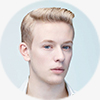Senior Leadership (Data 101)
- Understanding Data
- Data and its composition
- Types of Data
- What is Data Dictionary
- Data Cleaning techniques
- Concepts of Data Management
- What is Data collection
- Challenges in Data Collection
- Working on data Quality
- Data Leakage
- Application to Business management
- Discussing Examples
- Big Data
- In-depth understanding of Big data concepts
- Use and applicability of Big Data in current world
- Big Data Tools Overview
- Uses and benefits of different Big Data Tools
- Applicability of various tools
- Use of Big data in real life scenarios
- Practical examples from industries across the globe
- Data Analytics
- What is Data Analytics
- Using Statistical Analysis
- Descriptive Vs Predictive Analytics
- Predictive vs Prescriptive Analytics
- Driving toward Prescriptive analytics techniques
- Forecasting using Historical data
- Application to Business management
- Data Modelling Relationship
- Understanding Modelling techniques
- Need and use of Data Models
- Managing large Data sets
- Data Mining
- What is Data Mining in today’s world
- Overview of Data Mining techniques
- Application of Data mining concepts in practical scenarios
- What is IoT
- Managing large information
- The power of Internet
- Harnessing information to solve organizational goals
- Deriving insights from Data
- Downsides of Data
- Challenges faced
- Discussing examples
Managerial level (Data 101)
- What is Data and its types
- Types of Data
- What is Data Dictionary
- Understanding Raw data
- Dealing with Humungous datasets
- Data cleaning and its tips and tricks
- Playing with data
- Reducing veracities in data
- Converting Data into information
- Learning quick tips and tricks to interpret data meaningfully
- Application to Business management
- Discussing Examples
- Big Data
- Understanding Big data concepts
- Use and applicability of Big Data in current world
- Big Data Tools Architecture
- Learning the tools technical aspects for future implementation
- Data Analytics and its Statistical implementation
- Understanding Data analytics
- Variants of Data Analytics
- Using Statistical Analysis
- Application of practical techniques on Analytics
- Concept of Hypothesis testing
- Correlation and regression analysis techniques
- Application of forecasting techniques
- Hands on exercises
- Data Mining
- Understanding Data Mining
- Data Mining types
- Uses and Application of Data mining concepts in real world
- Practical implementation on advanced techniques
- Predictions vs Regression techniques
- Hands on exercises
- Clustering Vs association techniques
Executives (Data 101)
- Understanding data and its Nuances
- Understanding Raw data
- Dealing with Humungous datasets
- Learning about data collection
- Mastering Data Cleaning techniques
- Understanding Data clutter
- Importance of Data cleaning
- Revising basic Excel functions and formulae’s
- Understanding intermediate Formulae’s and Functions
- Evaluating and examining the formulae’s
- Look up and Reference functions,
- Working with Logical Functions
- Absolute and Relative cell referencing
- Practical implementation in data mining
- Playing with Data and make it comprehensible
- Advanced selections options
- Getting unique set of values
- Mastering Pivots tables
- Learning Pivot shortcuts
- Shortcuts to tabular representatio
- Playing with data in tabular format
- Create summaries
- Making dynamic representations
- Creating multiple dropdowns in pivots
- Creating pivot dashboards
- Creating Data Visuals
- Importance of Presentation of Data
- Learning Presentation techniques
- Overview of most commonly used charts to present business scenarios
- Linking visuals and insights
- Analysing data at your fingertips
- Quick Analysis Tools
- What if Analysis
- Shortcuts to forecasting techniques
- Using Goal seek for financial calculations