I loved the sessions on formulas, shortcuts and graphs. Given my profile I will be able to apply these to my job immediately
Personal Assistant
Awin Resource
It has been a great experience of getting trained from Divya on the excel tools. The curriculum has been well designed and she is very interactive in the sessions and keeps everyone involved with the practice sessions and throughout otherwise also. Thank you Divya for explaining all the concepts so nicely.
Finance Manager
Asian Pay Television Trust
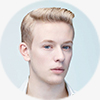
Very clear explanation on each topic and very approachable. Very handon due to given practice exercise.
Senior Accountant
APTT Management PTE. Limited

key takeaways include use of formulas, charts and shortcuts which I can implement in my day to day work
Senior Banking professional
Deutsche Bank

What I liked about the session is that it was very interactive with lost of hands on exercises.
Senior Management Professional
Schnitz

the sessions on formulas and smart charts were very helpful. These will help me in my regular day to day work.
Regional Finance Officer
Epsun Singapore

The trainer was very approachable. Her hands on approach helped me understand excel in more detail and should help me manage my work efficiently.
Analyst
Cotton on Pte Ltd
This workshop is designed for all those who are new to excel and need to understand excel tips and tricks to use in their day to day work.
Our expert trainers will help you gain expertise on the interface of excel though hands on exercises and practical examples to learn more on excel formulas and functions, charts, graphics and many more shortcuts to perform a task. Our aim is to enhance productivity and efficiency in your day to day work
- Learning about excel interface
- Understanding the basic features of excel
- Use of cell and inserting data in different formats
- Transposing cells
- Moving and copying worksheets and cells
- Opening and saving new workbooks
- Formatting Text
- Fonts and Borders
- Relevance of different fonts
- Designing option
- Create a new template
- Saving template with customized features
- Mastering basic formulas and functions
- Hands on exercises and applications of different functions and formulas
- Inserting and deleting Table
- Formatting table options
- Inserting data in table
- Formatting text in table
- Introduction to charts
- Learning about most commonly used charts
- Inserting and deleting shapes
- Use of complex shapes
- Combining shapes to create process flow, flow charts, hierarchies, etc
- Inserting and deleting objects
- Formatting objects
- Improving presentation if data
- Creating and inserting hyperlinks
- Modifying hyperlinks and use in practical framework
All those who use excel in their day to day work and use them for data entry creating simple reports, data mining, etc.
Our aim is to make all of you learn excel shortcuts and excel techniques in a way that helps you enhance your productivity and speed to make your work much easier and easy to interpret
All participants should have their laptop with preinstalled MS office
You can discuss your unique requirements at +65 84831463 or simply fill the required details on Enquiry Now Page and send us at info@outsourcingwise.com
Course Cancellation / Reschedule Policy
OutsourcingWise reserves the right to cancel or reschedule the course due to unforeseen circumstances. If the course is cancelled from our end, management will refund 100% to its participants
Note: the minimal class size to start the class would be 3 pax




