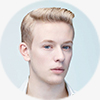Data 101 – Managers – 16 hrs
Understanding Business Intelligence
- Business intelligence Concepts
- Understanding different Business Intelligence Tools and its uses
- Application to Business management
- Discussing Examples
Decision Support Systems
- Overview of Decision Support
- Decision Support system types and classification
- Decision support in practice
Platform of Business Intelligence
- Components of Business Intelligence
- Business Intelligence Architecture
- Business Reporting Systems
- OLTP Vs OLAP
- Hands on exercises
Data Warehousing
- Concept of Data Warehousing
- Data Repository Vs Data segmentation
- Data Warehouse architecture
- Concepts of Data Marts
Dashbaord Designing
- Priniciples of Dashbaord designing
- Storyboarding a Dashbaord
- Selecting key performance indicators
- Selecting correct visuals
- Showcasing business information
Data Visualizations
- Introduction to data visualization tools and technology
- Types of data Visualization tools
- Architecture of Data visualization and Business Intelligence tools
- Data flow in Business Intelligence tools
Data Modelling
- Understanding Data Modelling
- Creating Data relationships
- Explaining Business Intelligence tools interface
- Creating Reports
- Creating Visualizations